Download ESIC SSO Admit Card 2022 for Phase-2 Mains that will be held on 23rd July 2022 for the posts of Social Security Officer/ Manager Gr-II/ Superintendent.
ESIC SSO Mains Exam Day Instructions 2022: The Employees’ State Insurance Corporation (ESIC) will be conducting the ESIC SSO 2022 Phase-2 Mains Exam on 23rd July 2022 for eligible Indian citizens for filling up the post of Social Security Officer/ Manager Gr-II/ Superintendent on regular basis by Direct Recruitment in ESIC. The link to download the ESIC SSO Admit Card 2022 for Phase-2 Mains Exam will be active from 8th July to 23rd July 2022.
ESIC SSO Recruitment 2022
Eligible candidates will undergo a three-tier selection process that includes a Preliminary Exam, Main Exam, and Computer Skills & Descriptive Test. Only candidates who qualify the Prelims will be called for the Mains and Computer Skills & Descriptive Test. The Phase-1 Prelims Exam was held on 11th June 2022 in which candidates were asked questions from English Language, Reasoning Ability, and Quantitative Aptitude.
In this article, we have shared ESIC SSO 2022 Phase-2 Mains Exam Day Instructions & COVID Guidelines.
Event
Date
ESIC SSO 2022 Notification Release Date
11th March 2022
Online Application Registration Start Date
12th March 2022
Online Application Registration End Date
12th April 2022
ESIC SSO 2022 Phase-I Admit Card Download Date
17th May 2022 till 11th June 2022
ESIC SSO 2022 Phase-I Exam
11th June 2022
ESIC SSO 2022 Phase-II Admit Card Download Date
8th July to 23rd July 2022
ESIC SSO 2022 Phase-II Exam
23rd July 2022
Also Read: ESIC SSO 2022: Eligibility, Selection Process, Syllabus & Exam Pattern, Salary
Name of the Test (Objective Tests)
No. of Qs.
Max. Marks
Duration
Medium
Reasoning/ Intelligence
40
60
35 minutes
Hindi & English
General/ Economy/ Financial/ Insurance Awareness
40
40
20 minutes
Hindi & English
English Language
30
40
30 minutes
English
Quantitative Aptitude
40
60
35 minutes
Hindi & English
Total
150
200
2 hours
Operational Instructions for Online Exam
(1) The examination would be conducted online i.e. on a computer. Under no circumstances should a candidate click on any of the ‘keyboard keys’ once the exam starts as this will lock the exam.
(2) All tests except for the English Language will be in English and Hindi.
(3) All the questions will have multiple choices. Out of the five answers to a question, only one will be the correct answer. The candidate has to select the correct answer and ‘mouse click’ that alternative that he/ she feels is correct. The alternative/ option that is clicked on will be treated as the answer to that question. Answers to any question will be considered for final evaluation, only when candidates have submitted the answers by clicking on “Save & Next” or “Mark for Review & Next”.
(4) The clock has been set at the server and the countdown timer at the top right corner of your screen will display the time remaining for you to complete the exam. When the clock runs out the exam ends by default – you are not required to end or submit your exam.
(5) The question palette at the right of the screen shows one of the following statuses of each of the questions numbered: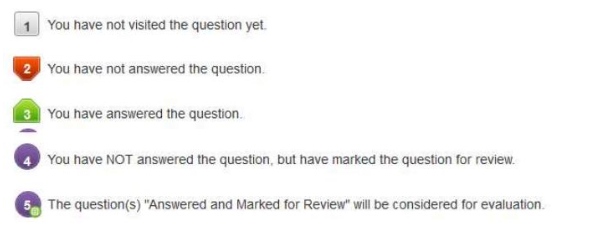
NOTE: The Marked for Review status simply acts as a reminder that you have set to look at the question again. If an answer is selected for a question that is Marked for Review, the answer will be considered in the final evaluation.
(6) To select a question to answer, you can do one of the following:
(a) Click on the question number on the question palette at the right of your screen to go to that numbered question directly. Note that using this option does NOT save your answer to the current question.
(b) Click on ‘Save & Next’ to save answer to current question and to go to the next question in sequence.
(c) Click on ‘Mark for Review and Next’ to save answer to current question, mark it for review, and to go to the next question in sequence.
(7) To select your answer, click on one of the option buttons.
(8) To change your answer, click another desired option button.
(9) To save your answer, you MUST click on Save & Next.
(10) To deselect a chosen answer, click on the chosen option again or click on the Clear Response button.
(11) To mark a question for review, click on Mark for Review & Next
(12) To change an answer to a question, select the question and then click on the new answer option followed by a click on the Save & Next button.
(13) Questions that are saved or marked for review after answering will ONLY be considered for evaluation.
(14) The candidates are requested to follow the instructions of the “Test Administrator” carefully. If any candidate does not follow the instructions/rules, it would be treated as a case of misconduct/ adoption of unfair means and such a candidate would be liable for debarment from appearing for examinations for a period as decided by RBISB.
(15) The candidates may ask the Test Administrator about their doubts or questions only before the commencement of the test. No query shall be entertained after the commencement of the examination.
(16) After the expiry of the time allotted, the candidates will not be able to attempt any question or check their answers. The answers of the candidate would be saved automatically by the computer system even if he/ she has not clicked the “Submit” button.
(17) Candidates will not be allowed to “finally submit” unless they have exhausted the actual test time.
Also Read: ESIC SSO 2022: Eligibility, Selection Process, Syllabus & Exam Pattern, Salary
Also Read: ESIC SSO 2022 Phase-2 Mains on 23rd July 2022: Check Practice Questions for English/Reasoning/ Quant/ Financial/GA
Also Read: ESIC SSO 2022 Phase-2 Mains on 23rd July 2022: Check Best 5 Last Minute Tips to score high
1. Candidate is required to report at the exam venue strictly as per the time slot mentioned in the Call Letter AND/OR informed via SMS/Mail on their registered mobile number/mail prior to the exam date. Reporting time and venue address of the examination given in the call letter. You may visit the venue one day before the examination to confirm the location so that you are able to report on time. Travelling Allowance not admissible. No traveling allowance or other expenses in connection with the examination will be paid.
2. Candidate Roll Number & Lab Number Mapping will NOT be displayed outside the exam venue. The same will be intimated to the candidates individually at the time of the entry of the candidate to the exam venue and post their Admit Card/Call Letter and ID verification.
3. Candidates need to adhere strictly to the list of items permitted in the exam venue. All Candidates must strictly follow the social distancing mode of conduct during the exam.
(i) Mask (WEARING A MASK is COMPULSORY)
(ii) Gloves
(iii) Personal transparent water bottle (Candidates are advised to bring their own water bottle)
(iv) Personal hand sanitizer (50 ml)
(v) A simple pen
(vi) Exam related documents (Call Letter/Admit Card, ID card in Original, Photocopy of ID Card, etc)
(vii) Call Letter/Admit Card should be brought with the Photocopy of the Photo ID stapled with it. Original ID (same as Photocopy) is also to be brought for verification. The name on the ID and on the Call Letter/Admit Card should be exactly the same.
(viii) In case of Scribe Candidates – Scribe form duly filled and signed with Photograph affixed.
4. Candidates should install the Aarogya Setu app on mobile reflecting their risk factors. A candidate will have to display this status to the Security Guard at the entry into the exam venue. In case a candidate does not have a smartphone, he/she will have to bring in a signed declaration to this effect (declaration is provided along with this Call Letter) and show the same to the Security Guard at the entry into the exam venue. Candidates with Moderate or High-Risk Status on Aarogya Setu App will not be allowed entry.
5. Candidates should maintain a safe social distance from one another and stand in the row as per the instructions provided at the venue. Candidates should not share any of their personal belonging/material with anyone.
6. If a candidate is availing the scribe, then the scribe also should bring their own Gloves, N95 Mask, sanitizer (50ml), and water bottle. Wearing a mask is compulsory. Both candidate and Scribe will require to be wearing N95 Mask.
7. All candidates will be checked with Thermo guns at the entry point for temperature. In case, any person is observed to be having above-normal temperature (> 99.14° F) or displaying any symptoms of the virus, they will not be allowed entry into the venue.
8. Candidate registration will be done through photo capture.
(i) Candidate registration will be done through photo capture and IRIS Scan (Biometric capture of Right thumb impression for VI candidates). Photo captured will be matched with the photo uploaded by you in the application. You must NOT change your appearance from the photo uploaded by you. (Photograph of scribe will also be captured).
(ii) Photograph and IRIS capture will be taken while candidate is standing.
(iii) Seat number will be given to the candidate.
9. Rough sheet, call letter, and ID proof management:
(i) Rough sheet(s) kept at each candidate desk will be used by the candidate.
(ii) Candidate must follow the instructions related to dropping the call letters with the ID proof copy in the boxes provided at the exit of lab/venue while leaving or at the designated place. Candidates who availed services of the scribe should submit Scribe Form along with the Call letters (of both Preliminary and Main Examination) and Photocopy of ID proof.
(iii) Candidate must drop the rough sheets, call letters, ID proof copy, and Scribe Declaration Form (if applicable) in the designated boxes provided at the exit of lab/venue while leaving or at the designated place indicated by Exam officials.
10. Post Examination Controls:
(i) On completion of the examination, IRIS verification (Right Thumb Biometric verification for VI candidates) will be done for each candidate.
(ii) The candidates will be permitted to move out in an orderly manner one candidate at a time. Please wait for instructions from the invigilator and do not get up from your seat until advised.
Candidates can now download the EISC SSO Mains Admit Card 2022. The link to download the ESIC SSO Mains Admit Card 2022 for the Phase-2 Exam will be active from 8th July to 23rd July 2022.
Steps to download ESIC SSO Mains Admit Card 2022
Step 1: Candidates need to visit the official website of ESIC or click the direct download link below.
Step 2: Click on the Recruitment section at the top of the website,
Step 3: Click on the ticker flashing ‘Click Here to Download Call Letters for Phase – II Main Exam for the post of SSO’.
Step 4: A new window will open. Enter your Registration No/ Roll No and Password/ DOB at the required places to download the Call Letter.
Step 5: Download ESIC SSO Mains Admit Card 2022 and take a printout to carry to the examination hall.
WISH YOU GOOD LUCK!
ESIC SSO Admit Card 2022 Phase-2 Mains Download Link
For more results, click here

